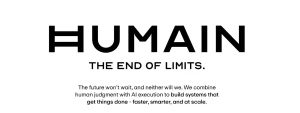Artificial intelligence (AI) is already transforming how we work and create. If you are a developer, creator, or marketer looking to leverage the latest AI, there is a powerful tool you should know about: Google AI Studio.
Think of Google AI Studio as an easy-to-use website where you can try out Google’s advanced AI models, especially the Gemini family. You don’t need complicated setups. AI Studio provides a simple space to:
- Experiment with what the AI can do.
- Quickly build test versions (prototypes) of your ideas.
- Get started bringing your AI projects to life.
As someone who works with AI every day, I see Google AI Studio as incredibly important. It makes powerful technology available to more people, letting you test and create things faster than ever before.
Whether you need help writing marketing text, coming up with new ideas, building a simple chatbot, or exploring AI that understands images and text, Google AI Studio is the place to start. This guide will show you what makes AI Studio useful, its main features, what’s new, and how you can start using it right away.
What Exactly is Google AI Studio?
Think of Google AI Studio as your interactive workbench for Google’s generative AI. It’s a free, web-based tool specifically designed for:
- Prototyping: Quickly test ideas and prompts using the latest Google AI models.
- Experimentation: Explore different model capabilities (text, vision) and fine-tune their responses.
- API Integration: Seamlessly generate API keys and code snippets to integrate these models into your own applications.
At its core, AI Studio provides a user-friendly interface to interact directly with the Gemini API. Before AI Studio, developers often needed more extensive setups to start experimenting. Now, anyone with a Google account can jump in and begin exploring the potential of models like Gemini Pro.

Key Takeaway: AI Studio lowers the barrier to entry for experimenting with advanced generative AI, making it ideal for rapid prototyping before committing to full-scale development.
Key Features That Make AI Studio Shine
Google AI Studio packs a surprising amount of power into its intuitive interface. Here are the standout features I find most compelling:
1. Intuitive Prompting Interface
This is where the magic happens. AI Studio supports various prompt types:
- Freeform Prompts: Simple text input for quick tests and creative exploration. Ideal for brainstorming, summarization, or question-answering.
- Structured Prompts: Provide few-shot examples (input/output pairs) to guide the model towards a specific format or task without fine-tuning. Excellent for tasks requiring consistent output structure.
- Chat Prompts: Simulate conversational interactions, perfect for prototyping chatbots or conversational AI applications. Maintains conversation history for context.
Multimodal Capabilities: With Gemini Pro Vision, you can include images alongside text in your prompts, unlocking use cases like image description, visual Q&A, and content generation based on visuals.
2. Model Selection & Tuning
AI Studio provides access to powerful models, primarily:
- Gemini Pro: Google’s highly capable text-based model, optimized for a wide range of natural language tasks.

- Gemini Pro Vision: The multimodal model capable of understanding and processing both text and image inputs.
Beyond selecting the model, you can adjust key parameters to influence the output:
| Parameter | Description | Effect | Use Case Example |
| Temperature | Controls randomness. Lower values = more deterministic, focused output. | Higher values increase creativity/diversity; lower values ensure consistency. | Lower for factual summaries, higher for poems. |
| Top-K | Limits selection to the K most likely next tokens. | Narrows the model’s choices, potentially reducing nonsensical output. | Fine-tuning response coherence. |
| Top-P | Selects from tokens comprising the top P probability mass (nucleus sampling). | Offers a dynamic alternative to Top-K for balancing creativity/coherence. | Generating diverse but relevant suggestions. |
| Max Output Tokens | Sets the maximum length of the generated response. | Controls verbosity and resource usage. | Limiting summary length or API costs. |
Understanding and experimenting with these parameters is crucial for effective prompt engineering.
3. Seamless API Key Generation
Ready to move beyond the web interface? AI Studio makes it incredibly simple:
- Click “Get API key”.

- Create a new key within a Google Cloud project (or use an existing one).
- This key allows you to call the Gemini API directly from your applications.
Google offers a generous free tier for the Gemini API (e.g., Gemini Pro is often free within certain limits, subject to change – always check current pricing), making initial development highly accessible. You can monitor your usage directly within Google Cloud.
4. Code Export Functionality
This is a massive time-saver. Once you’ve crafted a prompt you like in AI Studio, you can instantly get starter code to replicate that interaction via the API.
- Click the <> Get Code button.
- Select your preferred language (Python, Node.js, cURL, Android (Kotlin), Swift, etc.).
- Copy the snippet, insert your API key, and you have a working foundation for your application.
This feature brilliantly bridges the gap between prototyping in the UI and building real-world applications.
5. Safety Settings Configuration (A Less-Known Gem)
Often overlooked, AI Studio allows you to configure safety filters for the API responses. You can adjust the blocking threshold for categories like:
- Harassment
- Hate Speech
- Sexually Explicit Content
- Dangerous Content
This is vital for ensuring responsible AI implementation and aligning model outputs with your application’s safety requirements. Experimenting with these settings in AI Studio before deploying is highly recommended.
Getting Started with Google AI Studio: A Quick Guide
Jumping into AI Studio is straightforward:
- Visit the Website: Go to aistudio.google.com.
- Sign In: Log in using your Google account.
- Create New Prompt: Click + Create new and choose a prompt type (Freeform, Structured, or Chat).
- Select Model: Choose between Gemini Pro or Gemini Pro Vision (if using images).
- Experiment: Write your prompt, add examples or images if needed, adjust parameters, and click Run. Iterate until you achieve the desired output.
- Get API Key/Code: Once satisfied, click Get API key to generate your key or <> Get Code to export the code snippet.
The Power Duo: AI Studio and Google Cloud Vertex AI
It’s crucial to understand the relationship between Google AI Studio and Google Cloud Vertex AI.
- AI Studio: Primarily for prototyping and exploration with the Gemini API. It’s the quick-start, developer-focused front end.

- Vertex AI: Google Cloud’s end-to-end MLOps platform. It’s designed for building, deploying, managing, and scaling ML models in production, including Gemini models. Vertex AI offers enterprise-grade features like data labeling, custom model training/fine-tuning, scalable endpoints, monitoring, and governance.
Think of it this way: You prototype in AI Studio, and you productionize in Vertex AI. While you can build functional applications using the API key from AI Studio, serious scaling, customization (like fine-tuning on your own data), and robust management typically involve transitioning to Vertex AI. Your work in AI Studio often serves as the blueprint for more complex Vertex AI deployments.
Leveraging AI Studio for Marketing & Business
For marketing and business audiences, AI Studio offers tangible benefits:
- Content Generation: Quickly draft blog post ideas, ad copy variations, email subject lines, social media updates, and product descriptions. Use structured prompts for consistent tone and format.
- Personalized Messaging: Experiment with prompts that tailor marketing messages based on customer segments or personas.
- Chatbot Prototyping: Use the chat prompt interface to rapidly prototype customer service bots, FAQ handlers, or lead qualification tools before investing heavily in development.
- Market Research Analysis: Input customer feedback or survey results and ask Gemini Pro to summarize key themes, sentiment, or emerging trends.
- Creative Brainstorming: Use freeform prompts with higher temperature settings to generate novel ideas for campaigns, slogans, or content angles.
- Image-Based Content: Utilize Gemini Pro Vision to generate descriptions for product images, create social media posts based on event photos, or even analyze visual trends.
What’s New and What’s Next? Latest Updates & Future Outlook
The AI landscape evolves rapidly, and Google AI Studio is frequently updated.
Recent Enhancements (As of Mid-2024):
- Gemini 1.5 Pro Availability: While initial access might be via waitlist or specific channels (often starting in Vertex AI), the powerful Gemini 1.5 Pro model, with its massive context window (up to 1 million tokens) and advanced reasoning, is becoming increasingly accessible. Keep an eye on its integration status within AI Studio itself for public use.
- Function Calling: Gemini models now more robustly support function calling, allowing the AI to interact with external tools and APIs. You can define functions, and the model can output JSON instructing your application which function to call with which arguments. This significantly expands potential applications (e.g., checking real-time stock data, booking appointments). You can experiment with defining these in AI Studio or via the API.

- UI Improvements: Ongoing refinements based on user feedback to make prompt management, parameter tuning, and code generation even smoother.
- Enhanced Safety Controls: Continuous updates to safety models and configuration options.
The Road Ahead:
- Integration of Future Models: Expect newer, more powerful Gemini versions (and potentially other Google AI models) to become available in AI Studio soon after their announcement.
- More Sophisticated Prototyping Tools: Potential additions could include more visual ways to build complex prompt chains, enhanced debugging tools, or better collaboration features.
- Tighter Vertex AI Integration: Smoother pathways or direct options to deploy AI Studio prototypes to Vertex AI endpoints.
- Expanded Multimodal Capabilities: As models evolve, expect richer interactions involving video, audio, and more complex image understanding tasks within the AI Studio environment.
- Potential Workspace Integration: Speculatively, closer ties to Google Workspace tools (Docs, Sheets) for seamless AI-assisted workflows.
Expert Insights & Key Takeaways
- Democratization is Key: AI Studio significantly lowers the barrier for anyone wanting to explore state-of-the-art generative AI.
- Master Prompt Engineering: The quality of your output heavily depends on the quality of your input (prompt). Invest time learning how to craft effective prompts and tune parameters.
- Prototype Fast, Scale Smart: Use AI Studio for rapid iteration. Plan your transition to Vertex AI for robust, scalable production deployments.
- Leverage the Free Tier: The generous free tier for the Gemini API makes experimentation cost-effective. Monitor your usage as you scale.
- Don’t Ignore Safety: Proactively configure and test safety settings within AI Studio to ensure responsible AI use.
- Stay Updated: The field moves quickly. Follow the Google AI Blog and Google Cloud resources for the latest model releases and feature updates.
Your Launchpad into Generative AI
Google AI Studio is more than just a developer tool; it’s a launchpad for innovation. Its intuitive interface, direct access to powerful Gemini models, and seamless path to API integration make it an indispensable asset for marketers, developers, and businesses looking to tap into the transformative power of generative AI.
By removing technical friction and providing a rich environment for experimentation, AI Studio empowers you to quickly turn ideas into prototypes and gain hands-on experience with the technology shaping our future. Whether you aim to enhance marketing campaigns, build novel applications, or simply understand AI’s capabilities, Google AI Studio offers the most direct route to getting started.